Let’s be honest—no one gets excited about failed payments.
But here’s the good news: most of them are fixable.
In fact, research from Recurly shows that nearly three out of four payment failures can be recovered with the right approach. That’s a lot of revenue just waiting to be rescued.
Whether you’re brand new to dunning or just looking to tighten up your strategy, I’ve got you covered.
From real-world examples (yep, straight from my inbox) to practical tips and copy tweaks, this guide is your go-to for turning awkward billing moments into smooth saves.
Ready? Let’s dive in.
What is a dunning email (and why it’s your subscription safety net)?
A dunning email is a payment reminder sent to customers when a recent payment fails—usually due to issues like expired credit cards, insufficient funds, or declined payments. While it might sound formal (or even a little medieval), it’s actually a friendly, modern tool used by subscription businesses to recover payments and avoid service interruption.
The goal? Keep the customer relationship intact while gently guiding them back to an active account. A successful dunning email includes clear payment information, a prominent call to action, and a tone that encourages prompt attention without sounding pushy.
Whether you're notifying customers of an overdue payment or a final notice before account suspension, dunning messages can help subscription companies reduce involuntary churn and keep cash flow steady. When written well, they're more than reminders—they're customer communication lifelines that support both revenue and retention.
Why failed payments happen more often than you think
Failed payments are surprisingly common—even when a customer wants to stay subscribed. Most payment issues stem from everyday problems like expired credit cards, insufficient funds, or billing errors during the payment process. For SaaS and subscription companies, these hiccups can quickly snowball into missed payments and, eventually, involuntary churn.
Sometimes, it’s a simple case of outdated billing information or a temporary hold on the customer’s payment method. Other times, it’s a declined payment due to fraud flags or credit limits. Regardless of the reason, these payment and billing issues affect your cash flow and customer accounts.
The good news? With the right dunning strategy in place, you can recover payments quickly and painlessly—often before the customer even notices there's a problem.
The dunning process: how payment recovery actually works
The dunning process is a structured, multi-step approach to resolving failed payments and collecting overdue payments before they lead to service suspension. It typically starts with a pre dunning email—sent before the due date—to remind customers of an upcoming charge and prompt them to check their payment details.
If the payment fails, automated dunning emails kick in. These messages notify the customer of the outstanding balance, provide a clear payment page link, and include a personalized message or subject line designed to encourage action.
The process may include multiple payment reminders spaced out over time, increasing in urgency with each attempt. A final notice is usually sent before account suspension, giving customers a last chance to update their payment information.
When done right, the dunning process reduces non payment, improves billing system efficiency, and helps subscription businesses recover revenue without damaging the customer relationship.
The keys to a successful dunning strategy

Tone matters: how to sound helpful, not pushy
Let’s be real—nobody enjoys being reminded about overdue payments. That’s why the tone of your dunning email is so important. It can either strengthen your customer relationship or make someone hit "unsubscribe" faster than you can say “insufficient funds.”
💡 So how do you strike the right tone? Be human. Be empathetic. Use language that acknowledges life happens—because it does! Maybe their credit card expired, or there was a billing issue on your end. Either way, this isn’t about blame—it’s about working together to fix the problem.
A successful dunning email feels like a gentle nudge, not a legal threat. Avoid harsh language, and instead use clear, positive copy that shows you're here to help. The result? Fewer canceled subscriptions, fewer angry replies, and a whole lot more recovered payments.
Include the customer’s payment details to reduce friction
Want to make it easy for your customer to resolve a failed payment? Show them exactly what’s going on. Including the customer's payment details—like the last four digits of their credit card, the outstanding balance, or the invoice number—removes guesswork and builds trust.
This is especially important for subscription companies dealing with large customer accounts or multiple payment methods. You want the user to immediately recognize the issue and know what action to take.
Just be sure to balance clarity with privacy. While payment information is helpful, sensitive data should be handled carefully—especially in B2B contexts. Still, the more relevant and accurate your details are, the smoother your payment recovery process will be.
Make the call to action crystal clear
Your call to action is the star of the show—don’t let it blend into the background. Whether you’re reminding customers about an outstanding payment or giving a final notice before service suspension, the CTA should be easy to spot and even easier to click.
Use clear, actionable language like “Update your payment method” or “Pay your outstanding invoice.” Avoid vague CTAs like “Click here”—they don’t inspire confidence. And if possible, deep link directly to the payment page so users can resolve the issue without hunting through their dashboard.
Design matters too. Make your CTA a button in a standout color, and don’t be afraid to repeat it once or twice in longer emails. The goal is simple: reduce friction and encourage prompt attention.
Be upfront about the due date and consequences
When payment issues arise, clarity is your best friend. Always state the due date clearly in your dunning messages so customers know exactly when action is required. This helps set expectations and gives people time to act before things escalate.
You should also be transparent about what happens if the payment isn’t resolved. Will their account be paused? Will they lose access to key features? Let them know—without being scary about it.
Framing it as a heads-up, not a threat, helps maintain a positive customer relationship. You’re not just trying to collect money—you’re trying to help them avoid service interruption and keep their subscription active. It’s a win-win.
8 dunning email examples
When I recently changed my business card, I suddenly found myself on the receiving end of several dunning emails. It was a crash course in how different companies handle failed payments—and let me tell you, some did it way better than others. Here are eight real-life examples worth studying.
Webflow
Webflow sent me two dunning emails… one minute apart. While both were clear and well-written, sending them so close together felt more like a glitch than a strategy.
The first emphasized urgency with “Your sites are at risk!”—a bold subject line—but the second was more detailed, including my credit card’s last four digits and explaining what would happen if I didn’t update my billing information.
The messaging was strong, but timing missteps like this can make automated dunning emails feel robotic. A little spacing between reminders could go a long way in improving customer communication.


Surfer SEO
Surfer SEO stood out by being the only one to send a plain text dunning email—and honestly, it worked.
💡 The message came directly from a real person, with no flashy design or branding, just a simple, human note explaining that my payment of $106.80 didn’t go through. The email included a friendly request to update my payment information and a soft “we’ll give it another try.” No harsh language, no panic—just clear, calm communication.
It felt personal, not automated, which builds trust. For a dunning email, that plain-text format was refreshingly real and surprisingly effective.
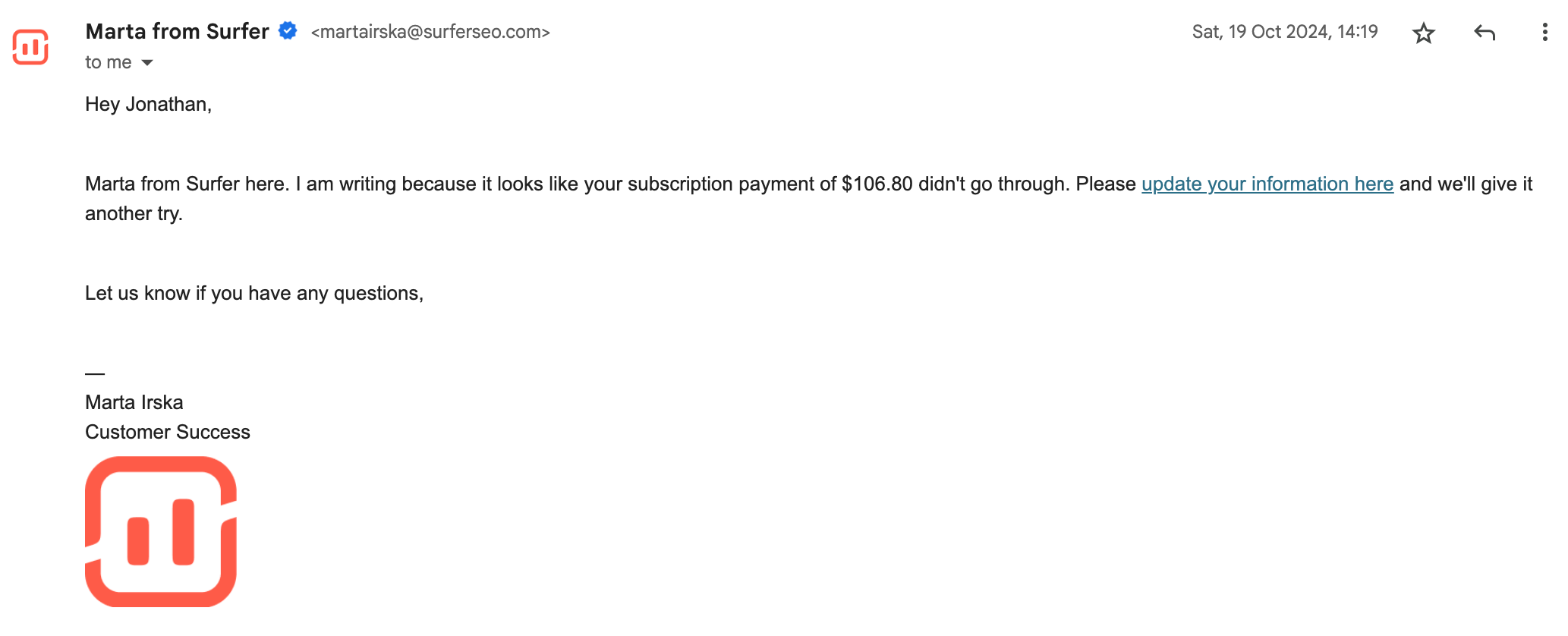
X
X sent me two nearly identical emails, one day apart, after a payment failure. Both were simple, branded in black and white, and powered by Stripe—meaning X likely doesn’t write or send these dunning emails themselves.
While the design is sleek and the call to action is clear, the message feels impersonal and robotic. There's no personalized message, no real customer communication—just a standard Stripe-powered alert. It gets the job done, but without any human touch.
If you're relying fully on automated dunning emails, make sure they still reflect your brand voice and customer relationship goals.


Loom
Loom started with a standard Stripe-powered dunning message—clean, branded, but pretty generic. Then, just one minute later, they followed up with their own email, and that’s where it got better.
The tone was friendly, the call to action was clear (“Pay now”), and they even personalized it with my company name. I appreciated that they reminded me of what I’d lose by not paying—features like unlimited videos and engagement insights.
A week later, they sent the exact same email again. Consistent follow-up, human tone, and a benefits-focused reminder? That’s a solid dunning strategy in my book.


Freepik
Freepik’s dunning emails were consistent, structured, and rich in payment details. I received the first one after a failed payment, followed by two reminders over the next few days.
Each message included the amount due, the last four digits of my card, exact timestamps, and even the reason for the failure (“Fund / Limit Issue”). That level of transparency builds trust and reduces confusion. The call to action—“Reactivate my subscription”—was easy to spot and well-placed.
While the emails weren’t particularly warm or branded, they nailed the basics of dunning management with clarity, timing, and helpful payment information.


Buffer
Buffer spaced their emails out by three days, using clear and empathetic language to explain the issue.
💡 The tone is warm and relaxed—they even say “put your feet up and relax” while they retry the payment. That small touch of humor goes a long way in keeping the customer relationship intact. The second message outlines exactly what happens if payment isn’t resolved, including a downgrade to the free plan with feature limits.
It’s transparent, helpful, and easy to act on. Overall, Buffer does a great job reminding customers without sounding robotic or pushy.


Google Workspace

Google Workspace’s dunning email is everything you’d expect from a big-name SaaS: professional, clear, and focused on process.
It outlines exactly what happened (a failed payment), what to do next, and what the consequences are—service suspension for all users if not resolved by a specific date. The message includes helpful links for fixing billing issues and contacting the support team.
While it’s not warm or particularly human, it nails the essentials of dunning management: clear payment instructions, a due date, and step-by-step guidance. It’s more transactional than personal—but it gets the job done with minimal friction.
Canva
Canva’s dunning email strikes a great balance between clarity and friendliness. It explains the payment failure in plain language and offers multiple suggestions—like checking if the saved payment method is still valid or trying a different card.
There’s a specific payment deadline, a visible CTA button, and a gentle reminder about what features I’d lose if the issue isn’t resolved. It’s practical without being alarmist. Plus, the footer reinforces that this is a necessary account email, not marketing fluff.
All in all, Canva’s approach feels thoughtful, supportive, and well-aligned with their user-first brand.

Dunning messages across channels
Email is great—but it’s not your only tool for recovering failed payments. By expanding your dunning strategy across channels, you’ll reach customers faster and more effectively, wherever they are.
Using in-app dunning messages to catch active users
If someone’s using your product, they’re already engaged—so why not remind them right there? In-app dunning messages are a great way to reach customers with overdue payments while they’re interacting with your platform.
It reduces friction: they can review billing information or update a payment method in just a click or two. These messages can be personalized to include the customer’s payment details, upcoming due dates, or even a friendly final notice.
Since users can’t unsubscribe from in-app prompts, they’re perfect for high-visibility payment reminders without interrupting the customer experience.
SMS and push notifications: quick nudges for overdue payments
SMS and push notifications are great for short, timely reminders—especially when a due date is looming or a payment fails. These channels are perfect for encouraging prompt attention to a billing issue, particularly when email hasn’t worked. You might send a push after a second failed attempt or an SMS as a last-chance final notice.
Keep the message concise, link directly to the payment page, and avoid sounding too aggressive. These nudges can dramatically reduce non payment and service interruption—especially when combined with more detailed emails or in-app dunning messages.
Building trust into your dunning management process
Trust plays a huge role in whether or not a customer follows through on a payment. If your dunning emails feel shady, cold, or confusing, people might hesitate—especially with billing information involved.
That’s why I always focus on transparency: clearly stating the issue, showing the amount due, and linking directly to a secure payment page. I also recommend keeping the tone supportive and adding contact info in case someone needs help.
Small things like these build confidence and reinforce that you're not just chasing money—you’re working to keep the customer relationship intact.
The role of your customer service team
Even with the best automated dunning emails, there are times when real human support makes all the difference.
Your customer service team is your safety net for edge cases: confused customers, billing errors, or tricky payment failures. I’ve seen firsthand how a fast, friendly reply can rescue an account that might have churned. It’s important to make it easy for people to reach out—whether that’s through chat, email, or a clear “Need help?” link in your emails.
Dunning is part of customer communication, and support plays a key role in closing the loop.
Dunning doesn’t have to be awkward — just human
I get it—asking someone for money is uncomfortable. But dunning emails don’t need to feel like collections notices from the 1800s.
💡 When done right, they’re just helpful reminders that say, “Hey, something went wrong—here’s how to fix it.” That’s why I focus on making mine sound like me: human, warm, and respectful. Add a little empathy, avoid the guilt-trip language, and always explain what’s at stake (like losing access or interrupting service).
Payment issues happen to all of us—it’s how you handle them that shapes the customer experience.
Want help writing efficient dunning emails?
If your dunning emails feel like awkward “hey, you forgot to pay” notes, I’ve got your back. I help SaaS businesses write payment reminders that recover revenue and make customers feel supported—not scolded.
Whether you're starting from scratch or just want a second pair of eyes, we can turn those overdue payment nudges into messages that actually get results. Let’s make your billing comms as human (and effective) as the rest of your product experience.

.png)




