We’ve all been there - signing up for a new product only to feel totally lost a few minutes later. A poorly planned onboarding is like tossing users into the deep end without a floatie. They get frustrated, stop engaging, and, worst of all, leave before they see how amazing your product really is.
Don’t worry, though; we’ve got you! Whether you’re a seasoned SaaS pro or just starting out, having a solid SaaS onboarding strategy makes all the difference. Without it, users will likely abandon ship (and your platform), leading to low retention and all that hard-earned acquisition going to waste.
We’re here to help you avoid those “oops” moments with the ultimate onboarding checklist. Here’s what we’ll cover:
- Why SaaS onboarding is your power move
- Finding the "Aha Moment"
- How onboarding impacts retention
- The ultimate 10-point SaaS onboarding checklist
- Key metrics to measure onboarding success
- Common SaaS onboarding mistakes to avoid
- Onboarding best practices for continuous improvement
And to make it even better, I've packed this article with over 20 real-world examples from top SaaS companies.
Grab a coffee (or your favorite snack), and let’s dive in!
Why SaaS onboarding is your power move
In the world of SaaS, your product may have all the bells and whistles, but if users don’t stick around long enough to experience them, all that hard work can go to waste. That’s where a well-executed user onboarding process comes in - it’s your secret weapon to hook users from the start.
Think of it as the first handshake between your product and the user. Get that right, and you set the tone for a positive, long-term relationship.
Effective SaaS onboarding helps new users understand the value of your product from day one, building excitement and engagement. By providing users with a smooth introduction, you pave the way for early wins and guide them towards becoming loyal, engaged customers.
User onboarding isn’t just a nice-to-have - it’s the foundation for user retention!
Finding the "Aha Moment"
Ever had that lightbulb moment when you realized something would make your life so much easier? That’s the "Aha moment" in SaaS—when a user finally understands how your product will solve their problem or make their workflow smoother.
Every SaaS onboarding journey aims to get users to this moment as quickly as possible. It’s the point where they truly “get” your product’s value.
The faster you guide users to this realization, the better your chances of converting them into loyal customers. This might mean simplifying the user onboarding flow, highlighting core features, or offering guided tutorials.
A well-designed SaaS onboarding isn’t about overwhelming users with all the features at once; it’s about showing them the specific ones that will immediately impact their experience.
💡 When users hit that "Aha moment, " they not only engage with your product but are also far more likely to stick around. Your job during onboarding is to connect the dots and help them see why your product is the solution they’ve been searching for.
Check our article on the Jobs to be done theory for more insights on this.
How onboarding impacts retention

Sources: UserGuiding, Precursive and Wyzowl.
Onboarding isn’t just about first impressions; it’s about long-term relationships. The way you onboard new users plays a massive role in determining whether they’ll stay with your product or disappear after a few interactions. A smooth, intuitive onboarding journey significantly reduces churn and increases the likelihood of creating lifelong customers.
When users have a positive onboarding experience, they build confidence and satisfaction with the product. By helping them navigate the platform and achieve early wins, you’re setting them up for success.
But if the onboarding is clunky or confusing, users may lose interest quickly, leaving you with low user retention and wasted acquisition efforts.
Personalization is key here. By tailoring the onboarding experience to individual users, whether through personalized content, custom product tours, or targeted help resources, you show users that you understand their needs. This improves their experience and deepens their connection with your product.
Ultimately, a well-executed SaaS onboarding strategy doesn’t just bring users in - it keeps them coming back. The more seamless the onboarding, the stronger the foundation for long-term engagement, loyalty, and retention.
The ultimate SaaS onboarding checklist
1. Welcome email and account setup

Why it matters
The welcome email is the user’s first interaction with your brand after the signup process, and it sets the tone for the entire onboarding journey. A well-crafted welcome email introduces the platform and guides new users through the critical steps to get started. Combined with an intuitive account setup, this is crucial for delivering a positive first impression and ensuring users are off to a strong start.
A clear, concise welcome email reassures users they’ve made the right choice. If the account setup is seamless, users are more likely to stay engaged and complete the rest of the user onboarding flow, leading to higher activation and retention.
How to implement it:
- Personalize the welcome email using the user’s name and warm tone. Highlight key next steps, such as profile setup, to guide users effortlessly through the process.
- Include links to onboarding resources such as tutorials, FAQs, or customer support channels to encourage users to explore the product further.
- Simplify the account setup by removing unnecessary steps and allowing users to begin exploring the product with minimal friction. Offer clear instructions and, if possible, auto-fill fields where relevant information is available.
- Add a call to action (CTA) in the welcome email that directs users toward completing their initial onboarding tasks, such as setting up their profile and preferences or starting a product tour.
- Make the signup process effortless by incorporating visual progress indicators showing users how far they’ve come and what’s next.
- For more information on automated flows sent throughout your users' lifecycle, read our article Lifecycle email marketing for SaaS businesses.
2. First login experience

Why it matters:
The first login experience is a critical moment in the user onboarding. This is when users engage with the platform’s user interface for the first time, and the experience must be smooth and intuitive. A well-designed first login should eliminate confusion, provide clear guidance, and ensure users understand how to navigate the product quickly.
A great first login experience can set the tone for the rest of the onboarding journey. It helps reduce user frustration and leads to faster activation, which improves customer satisfaction and reduces churn.
How to implement it:
- Simplify the dashboard upon first login by displaying only the most essential information and hiding advanced features that might overwhelm new users.
- Use SaaS onboarding best practices like tooltips or guided tours to highlight essential features or steps users need to take during their first session.
- Offer an initial product tour upon login, which should be interactive and provide value without overloading users with too much information at once.
- Ensure users are shown a customer onboarding checklist or progress tracker that keeps them motivated by showing what tasks have been completed and what’s next.
- Personalize the dashboard based on the user’s role or the goals they’ve set during the signup process. This ensures the experience is tailored to each user’s needs, leading to a more effective and engaging onboarding.
3. Product walkthroughs and tutorials

Why it matters:
Product walkthroughs and tutorials are essential elements in any SaaS onboarding checklist because they help users quickly understand how to use the platform’s key features. Well-designed walkthroughs reduce the learning curve, making it easier for users to feel comfortable and confident with the product early on.
Interactive tutorials provide step-by-step guidance to ensure users don’t miss critical features. This is especially important for SaaS products, where complexity or multiple functions may overwhelm new users. Good walkthroughs enhance customer satisfaction and lead to faster onboarding completion.
.jpeg)
How to implement it:
- Design interactive, engaging product walkthroughs that highlight critical features without overwhelming users. Keep them brief but informative, focusing on the core actions users need to perform.
- Provide tutorials tailored to different user segments and personas, allowing users to be onboarded based on their specific needs.
- Incorporate visual cues, such as hotspots or tooltips, to guide users through specific actions within the product. This helps users engage with the platform and understand how to perform essential tasks.
- Allow users to skip walkthroughs if they feel comfortable navigating the product independently, but offer the option to revisit the tutorial later.
- Use progress bars or indicators during the walkthrough to show how much of the onboarding journey users have completed, encouraging them to finish the process.
4. Setting user goals
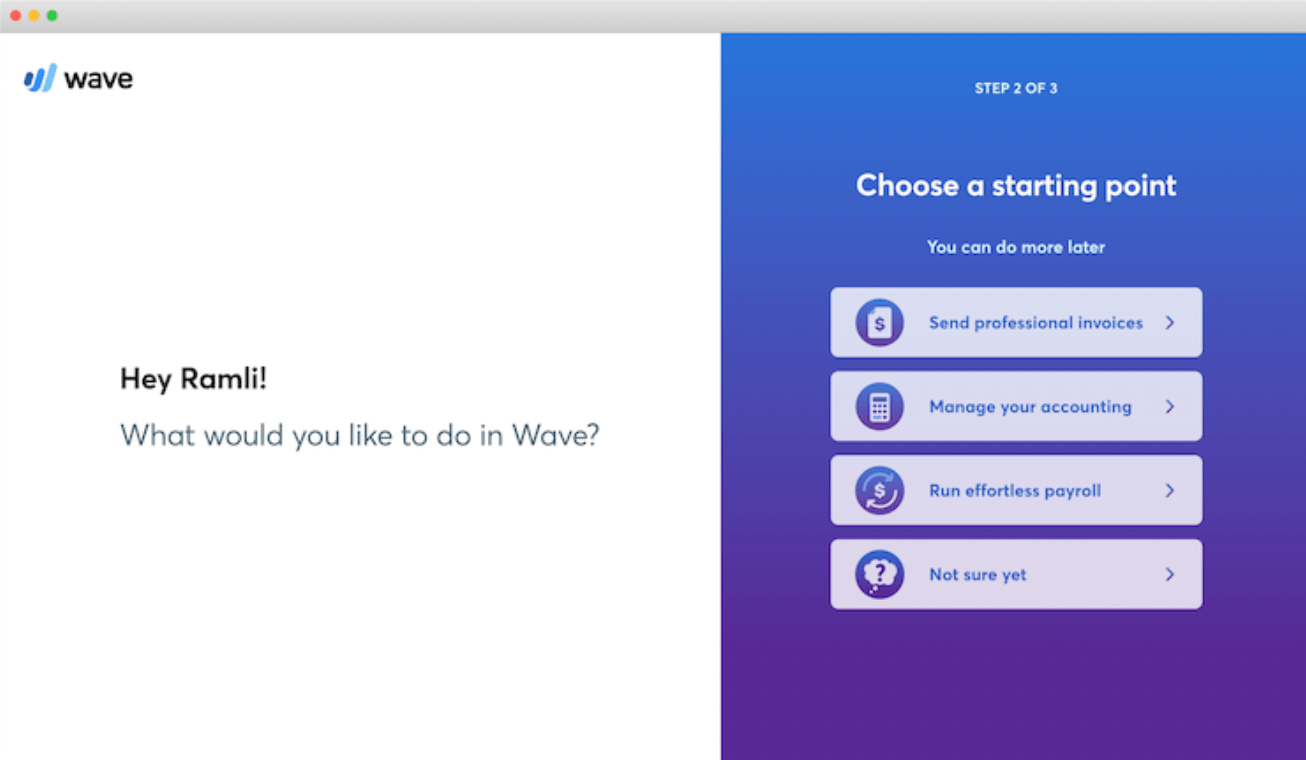
Why it matters:
Helping users set clear goals during the onboarding process leads to better engagement and ensures users stay focused on achieving specific outcomes. By identifying what users hope to accomplish, you can tailor the user onboarding journey to guide them toward those goals, increasing the likelihood of user activation.
Users with clear goals are more motivated to explore the product’s key features and complete the necessary tasks. This drives early customer satisfaction and fosters long-term retention.
How to implement it:
- During the signup process or early in the onboarding flow, prompt users to specify their goals or objectives. This can be done through surveys or onboarding forms that gather user preferences and expectations.
- Segment users based on their goals and adapt the onboarding program accordingly. For example, if a user aims to increase team collaboration, focus their SaaS onboarding experience on features that support teamwork and communication.
- Provide personalized content that aligns with the user’s goals, guiding them toward success in achieving their objectives.
- Use metrics to track how well users progress toward their goals and send personalized nudges or reminders to keep them on track.
- Regularly check in with users through the client success team to see how they are progressing with their goals and offer additional resources or support if needed.
5. Personalized onboarding content

Why it matters:
Personalized user onboarding is critical to delivering a good user onboarding experience. When users feel like the content and guidance they receive is tailored to their specific needs, they are more likely to engage with the product and move through the customer onboarding flow quickly. Personalization helps users see the product’s value in a way that is relevant to them.
SaaS businesses that use personalized onboarding strategies successfully retain users by addressing individual pain points and user behaviors. This leads to higher satisfaction and reduces churn.
How to implement it:
- Leverage user action data from the initial interactions to segment users and create personalized onboarding experiences. For example, new users who explore basic features can be guided through beginner tutorials, while advanced users can be offered content that showcases more complex features.
- Leverage personalized emails or in-app messages to guide users through the product in a way that aligns with their specific goals or usage patterns.
- Incorporate dynamic onboarding flows that adapt to how users interact with the platform. If a user skips a tutorial, trigger a personalized reminder, or offer a different learning resource.
- Use customer feedback to further personalize the experience. If users indicate specific preferences or challenges during onboarding, adjust the content to address those needs directly.
- Offer personalized support options, such as one-on-one sessions with the client success team for users who need extra help, ensuring their onboarding experience is as smooth and engaging as possible.
6. Progress tracking and nudges

Why it matters:
Progress tracking and nudges keep users motivated throughout the onboarding process by giving them a clear sense of accomplishment. Users are likelier to complete their tasks when they see how far they’ve come and what’s left to do.
💡 Automated nudges are a powerful way to re-engage users who may have fallen off track. Sending reminders at the right time can ensure that users stay focused on completing their customer onboarding journey, driving higher user activation and retention.

How to implement it:
- Implement visual progress indicators, such as checklists or progress bars within the user interface, to show users what steps they have completed and what actions remain. This helps users stay organized and feel a sense of accomplishment.
- Set up automated reminders or nudges that are triggered by user inactivity. For example, if a user hasn’t logged in for a few days or completed an important task, send a friendly email reminding them to continue their SaaS onboarding. Check more email strategies for SaaS here.
- Personalize nudges based on the onboarding flow. If a user is stuck on a particular step, send a targeted nudge with additional resources or offer assistance from the customer support team.
- Use gamification strategies, such as rewarding users for completing tasks or offering badges for reaching key milestones, to motivate users to stay motivated and finish the onboarding process.
- Track SaaS onboarding metrics related to task completion and engagement levels to understand how well users are progressing and where further improvements can be made in the onboarding flow.
- Use a SaaS onboarding software such as UserPilot to track progress and create a structured path for users, helping them stay engaged.
7. Support channels and help resources

Why it matters:
Having readily available support channels and accessible help resources during the onboarding ensures that users never feel stuck. Users may encounter challenges as they explore the product, and if help is hard to find, they may disengage and abandon the platform. Offering robust support options increases satisfaction and ensures a smoother SaaS user onboarding.
Providing easy-to-access support - whether through FAQs, live chat, or email - makes users confident that assistance is available whenever needed. This leads to higher user activation and long-term retention.
How to implement it:
- Integrate multiple support channels into the onboarding flow, such as live chat, knowledge bases, or in-app FAQs, so users can find help without leaving the product. Place these resources where users are most likely to need them.
- Create a searchable help center with tutorials, step-by-step guides, and solutions to common issues. Ensure it’s easy to navigate and updated regularly.
- Offer real-time support via live chat or ticketing systems that connect users directly to your customer support team. This can be particularly helpful when users are onboarding and need immediate assistance.
- Train your customer support and client success teams to handle onboarding-related inquiries efficiently. Provide them with resources that enable them to address common onboarding questions.
- Include a "Contact us" or help button on every product page during onboarding, ensuring users know how to get help at any point.
8. Engagement with the customer success team

Why it matters:
Proactively involving the CS team in the onboarding process can significantly enhance user engagement and overall SaaS onboarding efficiency. When users feel supported by a dedicated team, they are more likely to stay on track, resolve any challenges early on, and ultimately achieve activation.
Customer success managers help ensure that users receive personalized guidance and remain engaged with the product throughout their SaaS onboarding.
This personalized touch leads to higher satisfaction and helps build stronger relationships between users and your company, contributing to long-term user retention.
How to implement it:
- Ensure your client success team reaches out to new users within the first few days of signing up. Whether through email, phone calls, or in-app messages, the team should offer to assist with onboarding, answer questions, and provide guidance on how to get the most out of the product.
- Use onboarding tools that allow customer success managers to monitor user progress. This enables them to intervene proactively if users struggle or fall behind in the onboarding flow.
- Schedule regular check-ins with users throughout the onboarding process, especially if they haven’t yet completed key tasks or haven’t activated essential features. Personalized outreach shows that your team is invested in their success.
- Motivate users to engage with the client success team when they hit milestones or complete significant tasks. Congratulations or additional guidance on the next steps can keep users motivated and engaged.
- Provide users with direct access to their client success manager to easily reach out if they have questions or need assistance with more complex tasks.
9. Collecting user feedback

Why it matters:
Feedback is one of the most valuable resources for improving your user onboarding process. Gathering insights directly from users allows you to identify friction points, refine the onboarding experience, and adapt your strategy to meet user needs. By acting on customer feedback, you can ensure that the onboarding experience evolves continuously, leading to higher user activation.
Feedback helps you understand what’s working and what isn’t, allowing you to make data-driven decisions that improve the onboarding flow and ultimately increase user retention.
How to implement it:
- Collect feedback at key points in the SaaS onboarding, such as after users accomplish milestones or interact with specific features. Use in-app surveys, follow-up emails, or direct questions to ask about their experience.
- Keep feedback forms simple and to the point, asking questions like, “What could be improved?” or “Was this step easy to follow?” to gain actionable insights.
- Segment feedback based on user actions. For example, feedback from users who completed onboarding quickly may differ from those who faced challenges. Analyze these differences to improve the onboarding experience for all user types.
- Use feedback to identify friction points where users struggle, such as confusing tutorials or unclear onboarding instructions. Address these pain points to smooth out the user onboarding.
- Regularly review the feedback you receive and implement changes accordingly. Let users know you’ve acted on their feedback by updating them on improvements or adjustments to the onboarding program.
10. Celebrating user milestones

Why it matters:
💡 Recognizing and celebrating user milestones during onboarding motivates users to continue exploring the product and reinforces positive behavior. Whether users achieve the initial onboarding process or unlock important features, acknowledging these moments helps keep users engaged and encourages them to keep moving forward in the SaaS onboarding.
Celebrating milestones is an effective way to boost user satisfaction, which leads to higher activation and increases the chances of turning new users into loyal customers.

How to implement it:
- Set up automatic notifications or emails congratulating users when they reach key milestones, such as completing setup, launching their first project, or exploring an important feature. These celebratory messages should be positive and motivate users to continue their customer journey.
- Use gamification elements, such as badges or progress bars, to show users how far they’ve come and recognize their achievements visibly.
- Offer small rewards or incentives for users who reach significant milestones. This could include access to advanced features or exclusive resources that further encourage product exploration.
- Highlight milestones within the user dashboard, allowing users to see their progress at a glance. Use this space to guide them toward the next step in their onboarding.
- Send congratulatory emails highlighting how they’ve mastered key tasks, which fosters a sense of accomplishment.

Key metrics to measure SaaS user onboarding efficiency
Tracking the proper metrics is essential for evaluating the effectiveness of your SaaS onboarding process and ensuring that users are successfully progressing through the onboarding flow. These metrics help identify friction points and provide actionable insights to improve the onboarding experience and continuously drive retention.
1. Activation rate
The activation rate measures the percentage of users who complete key actions that signal they have successfully understood and engaged with the product’s core features. This is one of the most critical metrics for gauging successful onboarding because it shows whether users are getting value from the product early in their journey.
For instance, if a user creates their first project or completes a task in a project management tool, that’s an activation point. A high activation rate indicates that your onboarding process effectively drives users to take significant actions. In contrast, a low activation rate may signal that users are dropping off or not engaging as expected.
2. Onboarding completion rate
The onboarding completion rate measures how many users fully complete your onboarding checklist or the essential steps required to get started with the product. Users who fail to finish onboarding are less likely to become loyal customers or experience long-term client success.
Tracking this metric helps identify whether your tasks are too complex, unclear, or overwhelming. A low completion rate indicates the need to simplify the onboarding flow or offer more support during critical steps.

3. Customer retention and churn rates
After users complete onboarding, monitoring user retention and churn rates provides a long-term view of your onboarding’s success. Users who undergo a well-executed SaaS customer onboarding process will likely remain engaged with the product and renew subscriptions.
High churn rates after onboarding may indicate that while users achieve the initial steps, they do not see ongoing value. This means your onboarding strategy might need refinement to better showcase the product’s benefits and ensure users remain active after their first few interactions.
4. Net Promoter Score
Gathering feedback throughout the onboarding offers valuable insights into how users perceive the onboarding experience. Regularly ask users about their pain points, areas of confusion and suggestions for improvement. This direct feedback can guide iterative improvements and ensure your SaaS onboarding strategy stays user-centric.
For more onboarding metrics, read 7 SaaS onboarding KPIs you can't miss.

Common SaaS onboarding mistakes to avoid
Even with the best intentions, many SaaS businesses make mistakes during the onboarding process, leading to user frustration and increased churn.
Understanding and avoiding these common pitfalls can ensure a smoother, more effective SaaS customer onboarding experience that drives client success and long-term engagement.
1. Ignoring user feedback

Failing to gather and act on customer feedback during onboarding is a significant oversight. Users are often the best source of insight into what works and what doesn’t in the onboarding flow.
If SaaS companies ignore feedback, they miss opportunities to improve the onboarding experience and address potential friction points early. Regularly collecting feedback and iterating based on those insights helps optimize the onboarding process for future users.
2. Overcomplicating the user onboarding

One of the most frequent mistakes is creating an overly complex onboarding flow. Some SaaS companies overload users with too much information at once or introduce too many features early in the onboarding.
This can overwhelm new users and cause them to disengage before they’ve had a chance to understand the product’s value. A good user onboarding strategy should focus on guiding users step by step, starting with the essentials and gradually introducing more advanced features as they progress.
3. Failing to personalize the experience

Another common mistake is not personalizing the onboarding. Every user has different goals and levels of experience, so a one-size-fits-all approach can lead to frustration. Not segmenting users or adapting the onboarding program based on user behavior can cause new users to lose interest.
Personalization, such as providing custom product tours or tailored onboarding content, ensures that users engage with the features that matter most to them, leading to a more positive onboarding experience.
Onboarding best practices for continuous improvement
Successful SaaS customer onboarding is never a one-time event—it requires continuous refinement and improvement to meet evolving user needs. To maintain a high level of onboarding effectiveness, you must regularly assess and optimize your onboarding process based on data, feedback, and user behavior.
1. Gathering and analyzing feedback

One of the most effective ways to improve your SaaS onboarding is by consistently gathering customer feedback at critical points. Surveys, in-app prompts, and interviews provide valuable insights into users' experiences, revealing what works and where they encounter obstacles.
By acting on this feedback, you can refine specific tasks and ensure a smoother experience for future users.
2. Iterating based on behavioral data

Using behavioral analytics to track how users interact with the product allows you to identify patterns that impact the efficiency of your onboarding. For example, if many users drop off at a particular step, it may indicate that the instructions are unclear or the task is too complex.
Addressing these pain points can streamline the onboarding flow and reduce friction.
3. A/B testing for optimization

Regularly A/B testing different elements of your onboarding program - such as product walkthroughs, emails, or tutorials - enables you to determine what approaches resonate best with users. Continuously testing and tweaking the onboarding experience ensures you’re always moving toward a more effective, engaging process.
Adopting a continuous improvement mindset ensures that your SaaS onboarding process stays relevant, adaptive, and optimized for user satisfaction and retention.
Perfecting your SaaS onboarding process
A successful SaaS onboarding process isn't complete without the magic touch of email marketing. Emails are vital to guiding users through onboarding by providing timely reminders, personalized nudges, and all the product updates they need to stay on track.
💡 Well-timed, engaging emails ensure users don’t get lost along the way, keeping them moving toward activation. Automated, behavior-based emails can remind users to finish necessary onboarding steps, introduce them to key features, or celebrate their milestones—all tailored to fit their specific needs.
At Digi Storms, we’re pros at helping SaaS companies create custom, data-driven email campaigns that fit seamlessly into the onboarding flow. Our team knows how to craft email sequences that speak directly to your users’ actions, ensuring they get the right message at the right time. From welcoming new users and guiding them through the setup to offering extra support, we build emails that boost engagement, activation, and retention.
Let us help you take your onboarding game to the next level with email marketing that turns first-time users into loyal fans. Contact us today, and we’ll show you how to supercharge your SaaS onboarding with a tailored, effective email strategy.

.png)





